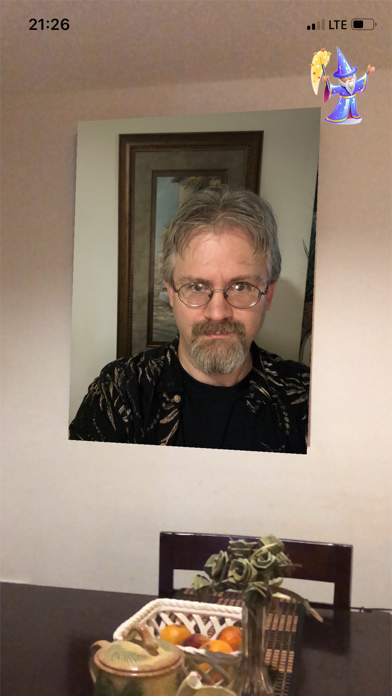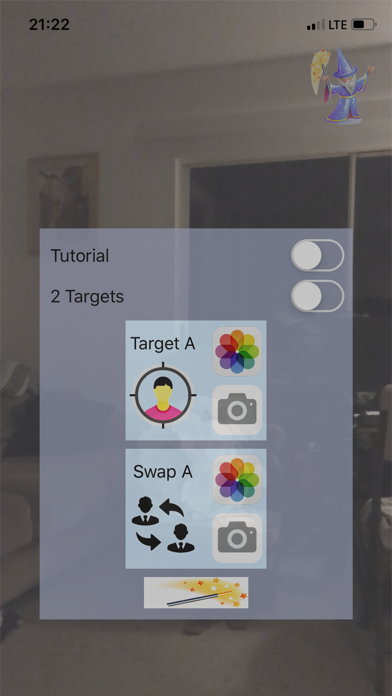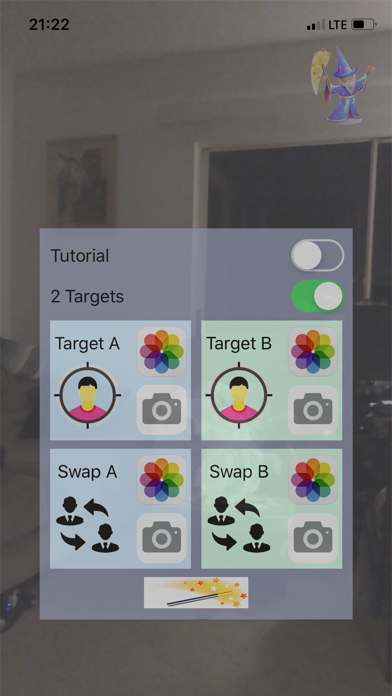WizPix app for iPhone and iPad
Developer: www.worldquest.us
First release : 20 Sep 2018
App size: 59.76 Mb
"Wow, its just like that famous boy wizard in England!" - says amazed 12yr old Ryan of New York.
"What is this sorcery?!" - asks mystified Michelle of Charleston.
"What is Augmented Reality and why do I care? Oh, okay, thats cool!" - mutters senior citizen Ralph of Miami.
"Thats the most amazing app Ive ever had on my iPhone!" - states Senator Franklin of Minnesota
(well okay, he didnt actually say that but we bet he would say that if you showed him your new WizPix iPhone app!)
What is WizPix:
WizPix magically transforms your photos, books, magazines, and wall art into moving, living objects.
With just a few steps you can quickly and easily create amazing transformations of things around you.
How WizPix Works:
WizPix uses the newest Augmented Reality (A.R.Kit) technology by Apple.
Its like Virtual Reality (V.R.) but without any fancy goggles.
All you need is your built-in iPhone/iPad camera and your new WizPix App.
Is WizPix complicated:
In 3 easy steps, WizPix creates a magical experience.
Step #1: use the camera to take a picture of, for example, a book cover. This is your "target".
Step #2: use the camera to take a movie or picture of, for example, yourself smiling and waving. This is your "swap".
Step #3: move the camera to bring your "target" book cover into view and WizPix replaces it with the "swap" movie.
Now instead of seeing the book cover you see yourself smiling and waving.
Does WizPix Work On Anything?
For the "target" image, any flat surface without any glare works just fine.
Great examples are: book cover, magazine cover, framed art work on the wall, a physical photo in your hand, poster on a wall, etc.
Bad examples are: framed pictures behind glass, shiny objects with light glare, 3D objects like balls, vases, water bottles, etc.
The "swap" image can be a movie from your camera, a photo from your camera, or a photo/movie from your Photos App.